My gorgeous Nokia Lumia 1020 Windows Phone used to be recognized and displayed in Windows Explorer when connected via USB, and now all of sudden is not anymore. How to fix it?
If you also had this annoying experience, here’s what you can do in 4 Steps.
1) Open your device manager: Once there, locate the Universal Serial Bus node and you will see Nokia Lumia 909 listed (you might even see it listed twice, like I did). That’s the first clue something is wrong, after all your mobile is *not* a Nokia 909!!
But fear not, if I remember correctly Nokia 1020 was going to be called 909 until they changed the name and added a 41MP camera…Anyways..
2) Right click and listed devices and select ‘Uninstall’: Do this each 909 devices listed there. Don’t worry, this will not damage your files or computer.
3) Turn your Nokia Off, then turn it on: And then connect it back to your laptop/tablet/computer via USB port. Windows will recognize it and it will start the driver installation again.
You should see the following screen indicating a phone is being installed.
4) Go to Windows Explorer: and now you see your Windows Phone displaying back again.
As you see, this is not a complicated thing to fix, once you know it…of course
I hope it helps.
-Edge

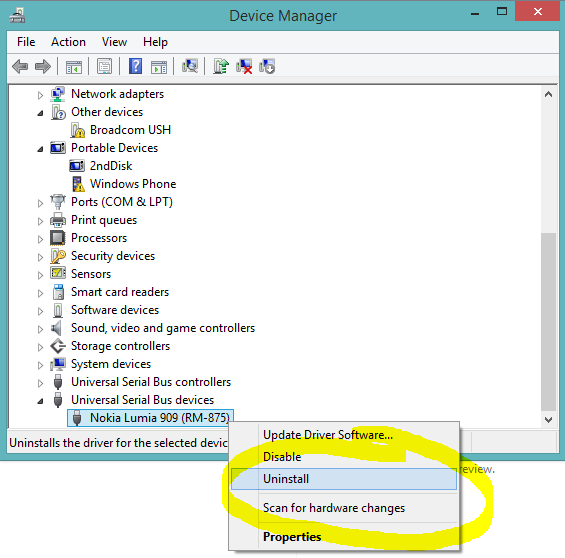


No comments:
Post a Comment