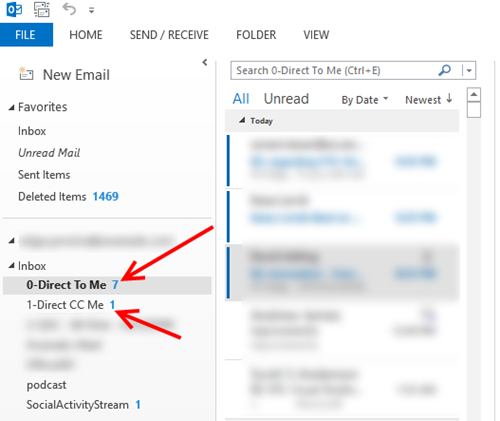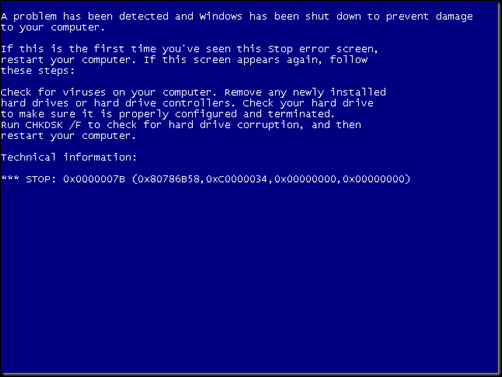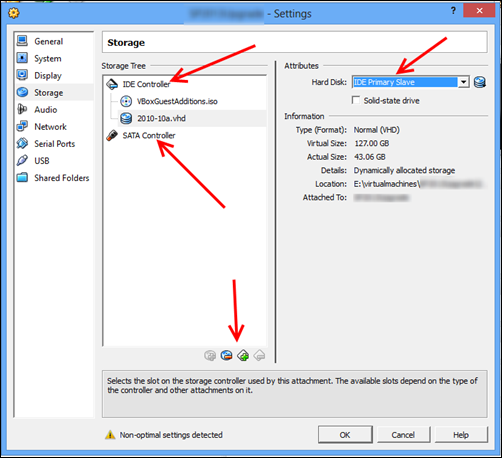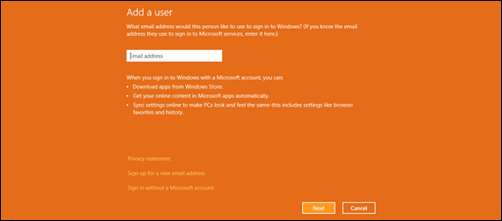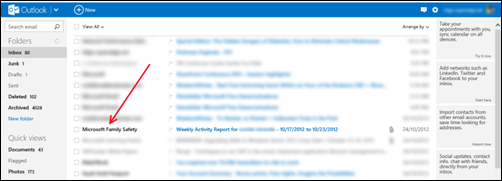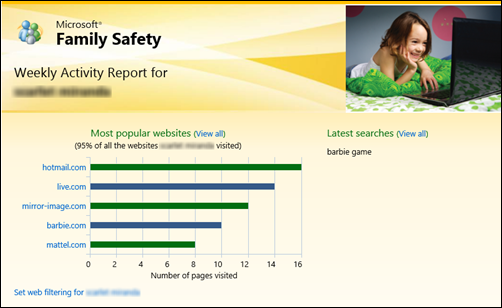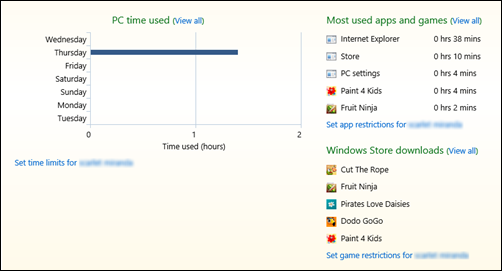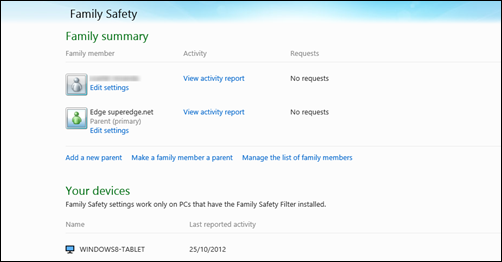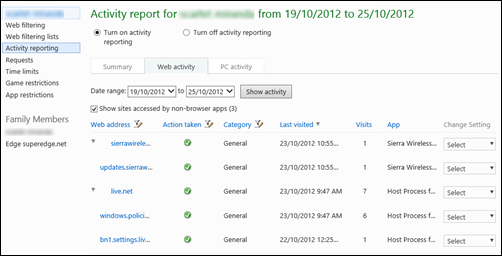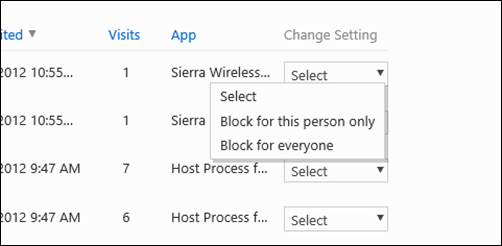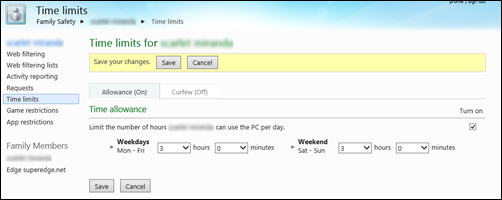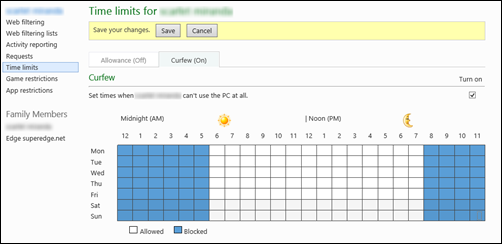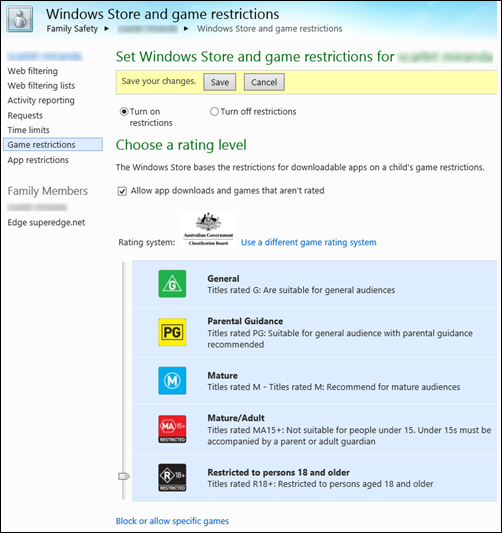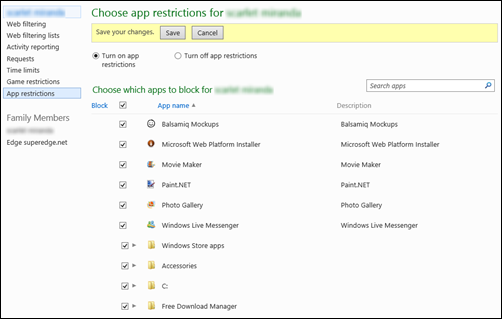If you’re father, like myself, sooner or later you will start to worry about the surfing habits of your kids. Internet is now something ubiquitous, for a whole new generation there is no distinction between life online and offline. They are always connected. In a way these kids are like an open door letting all kinds of information come into their domain. When all the information coming in is safe and constructive, that’s awesome…unfortunately, not everything is safe for them.
The Importance of Safe Internet Surfing for Kids
I am not going to advocate against block all the information access. Truth is if they are curious enough, they will find in a way or the other, such is the power of the social networking. And out there, lurking in the shadows are hackers, spammers, phishing scams, virus threats, spyware threats, paedophiles.. all kinds of threats that can inflict heavy damage to a normal family like. The problem is not the kids, the problem is that they can’t most the time clearly distinguish between a nice person and a bad person (which is for all matters until we discover a ‘nice person with bad intentions’). The 2 most common types of attacks involving kids online are: (but not limited to)
-
Hacking, by using someone’s else computer to perform harm against someone of something, with or without financial gains or personal injury. Mostly the times they aim to hit the person and finances.
-
Sexual Predators and Pornography, by the easy access to pornographic content or internet chat rooms where predators can apply their techniques to lure unaware kids to their reach. Several of paedophiles were arrested in these virtual locations. Internet pornography probably one of the bigger threats to the online kids
How Windows 8 Can Help to a Safer Online Experience
Microsoft has a long story of fighting the online crime and threats. They are also probably the company that spends more investments in online safety in the world, beating even specialized online security companies. Windows 8 has all the online security tools that you need to technically protect your devices against malicious behaviour: A top-class firewall, built-in anti-virus, access to encrypted connections and the most advanced data encryption you can find…however all this is not enough if you don't educate your kids about online safety. You can do this in many ways, I am going to enumerate 2:
-
Teaching them, in an open conversation, about the real possibilities of a malicious element
-
Monitoring what they do online while they learn their ways in the internet.
How Can Windows 8 Help You Monitor Your Kids Internet Surfing
Before we go ahead, the monitor word might sound too heavy for the new generation. Monitoring normally is associated with: big brother, cut in civil liberties, prison etc… so let’s make an agreement upfront: When we talk about monitoring, is the same kind of monitoring you do when your kids are crossing the street to go to school, or the same kind of monitoring you do when you are teaching your kids to ride a bicycle. Monitoring as mentoring and advising.
When you get your PC, tablet or device with Windows 8 installed go to the Charms and select “Search”. Type “Users” and when the options come up, select “Users”. This will lead you to the create new user option. The idea here is to create a new user to be used by your kid when he/she access the internet.


You are going to create a user for your kids. Windows 8 requires to associate a valid email to everybody. If your little ones don’t have an email, create one for them with a secure password.
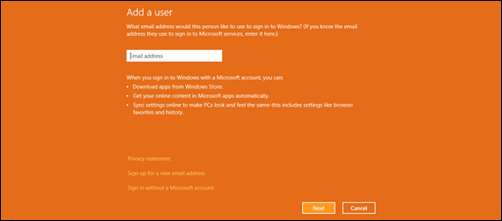
That’s it. Next time your kids want to surf the web, let them use their own user, not yours. You are still the administrator of the computer and you will have all sorts of tools to monitor their online surfing.
Family Safety Online Reports
From time to time you will then receive an email with a report about their usage.
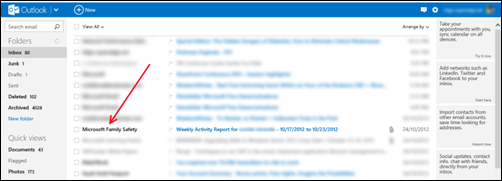
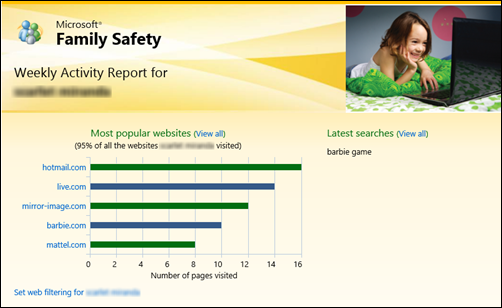
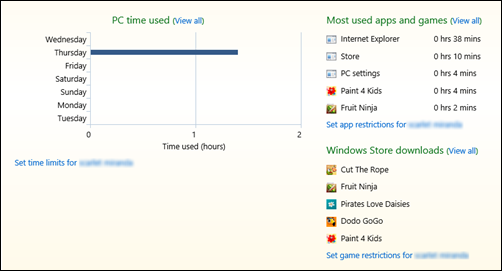
This will give you access to an incredibly powerful tool to monitor your kids activities online…and Free. With that tool you can do all sorts of configurations to adjust their behaviour to their usage profile without your kids knowing. It tells you:
Family Summary
with the same tool, you can have access to a Family Summary, which gives you access to all the accounts in your family and access to their usage report. I do recommend that as soon as you can you make yourself and your partner the administrators of your kids accounts.
Also the report will tell you not only all the computers used by them at home, but also if they have accessed by mobile or other tablets. All the usage data will be centralized into a single location.
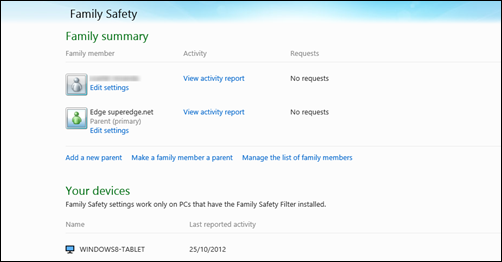
Activity Reporting
This is the higher level report which groups all the family members and their activities online. From here you can drill-down to get more details. At first this report will show you:
-
all the websites accessed during the week, when they were accessed (with time and date) and if the website had any malicious content,
-
which application was used to access the website (chrome, internet explorer, etc..)
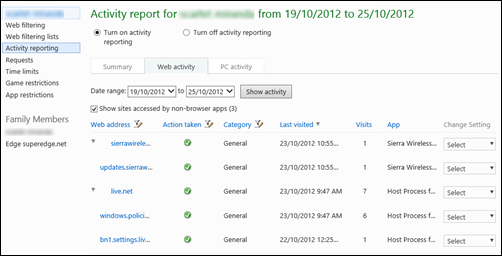
If something looks suspicious, like for example an application with a dodgy name you never heard about it, you can in choose to block that application immediately for only that person (your kids) or for everyone at home, if you think is the best decision.
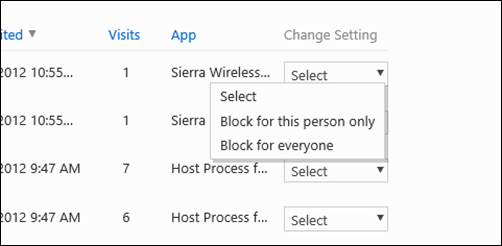
Time Limits
This is probably my favourite feature. Here you can enforce time limits for your kids internet usage. If you have kids and tried to tell them to stop using the computer, or the videogame or the TV you have probably realised how difficult to manage this can be. Which can vary from little crying to powerful-royal-tantrum-throwing.
Here at home, I enforced that my kids can only use my tablet 3 hours per day. No more than that. So, it means that when I arrive at home from work I give them my tablet and then I go to make dinner, shower, watch some TV etc…and they might be entertained with the device….however when the time is up, it is up! They are automatically locked and they cannot use the device. It works as a charm because they don't see this as your fault, but as a computer’s rule. and while they can argue with you, they cannot with a computer. Kids stop surfing, you stop worrying. Win-Win!
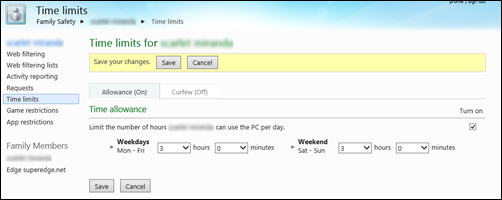
additionally to that, you can establish not only how many hours they can use the computer everyday but also which days they can use and between which hours they can use. This is truly marvellous. A curfew for your kids online surfing, Anything outside these times, and they cannot use the computer at all.
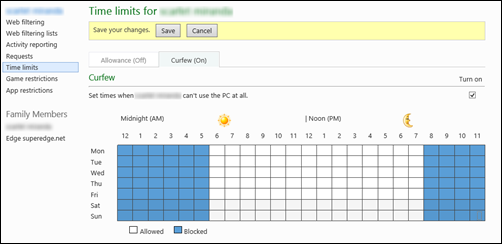
All these computer systems usage controls are extremely valuable and found in very complex enterprise systems, and now Windows 8 is making them available for us at home.
Downloads and Parental Content Classification
One of the most important features for modern TVs and programs is the implementation of parental controls in the TV Show itself. It allows people to configure the TV to automatically block any content based on their classification. Today you can for example configure your TV to automatically do not display TV shows that have sex scenes, nudity, violence etc. You can control this because the TV show itself brings the classification and parental control in the signal.
Now, all Windows 8 applications have a signature for classification and parental control as well, and Windows 8 can filter content based in that signature. The screen below shows the current classification of the Australian Broadcasting Authority. It means that every thing that’s downloaded from the internet store only can be used by your kids if the parental control allows. That’s helps us to have piece of mind.
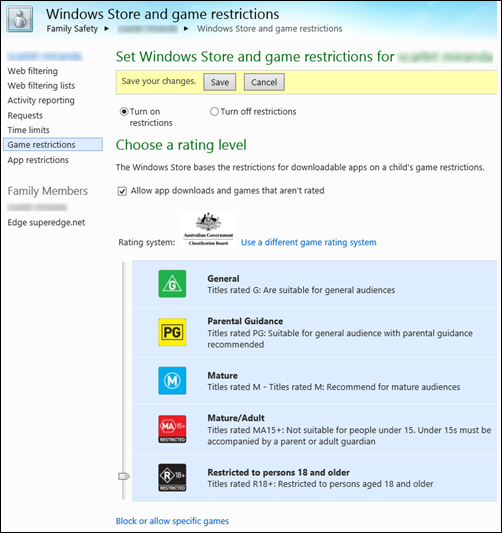
Ad-Hoc Restrictions
and to top it all, you can still select to block any installed application, regardless of the reason…simply because you can! If you think something should not be used by your kids, just block it.
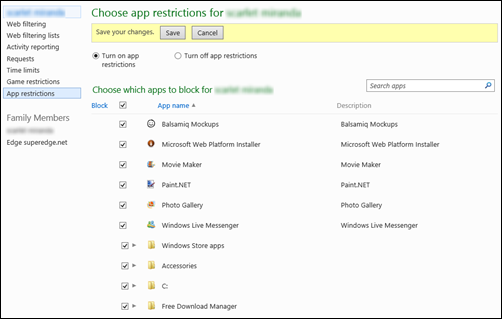
In Conclusion…
Clearly Microsoft is continuously to invest in this area since the frontiers of work and play are more and more blurry in our connected world and more and more kids are living their lives connected via multiple devices, weather is via tablets, laptops or mobiles..
I completely understand that “to each head, its sentence” and that online safety means different things to different families. Some parents just want to have a chat with their kids and ask them what they do online and trust them; some parents wants to have full control of what they do or don’t do online…and I am not going to discuss such merit here, but what I have to add is that a safer online experience for kids comes down to awareness and education, and IMHO having access to such features in Windows 8 really makes our lives easier.
By Edge Pereira







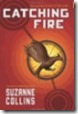


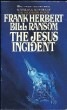







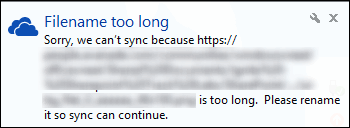
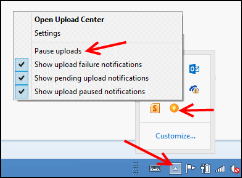
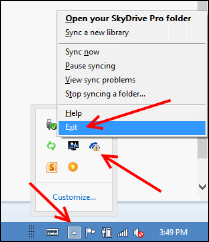
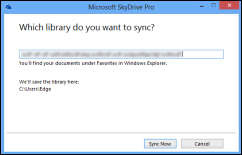
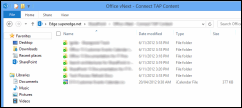
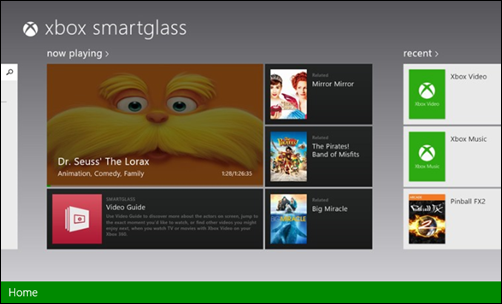
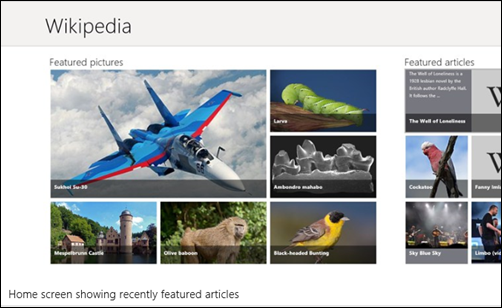
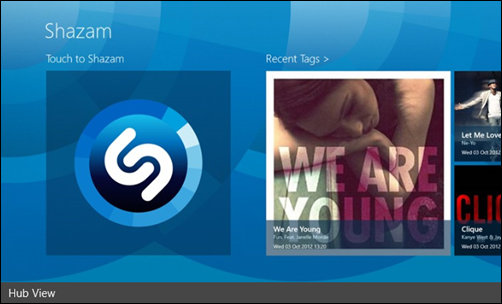
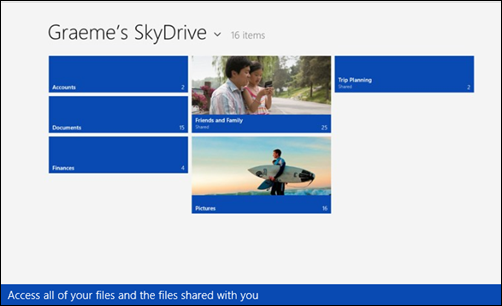
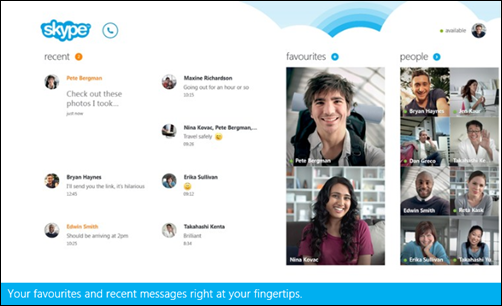
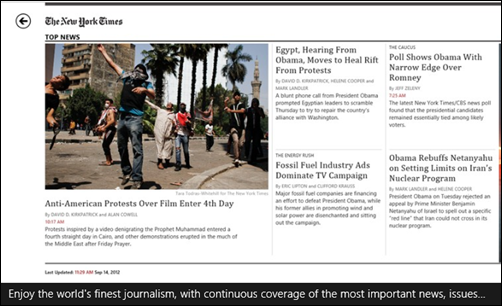
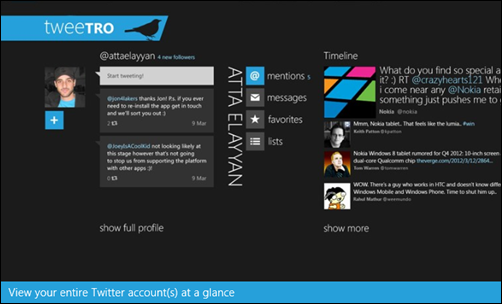
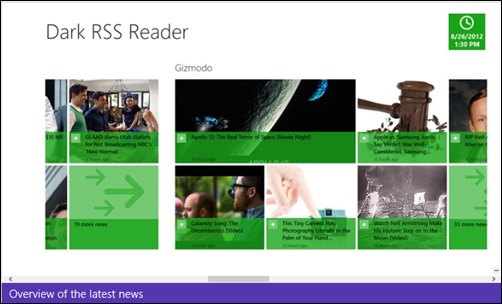
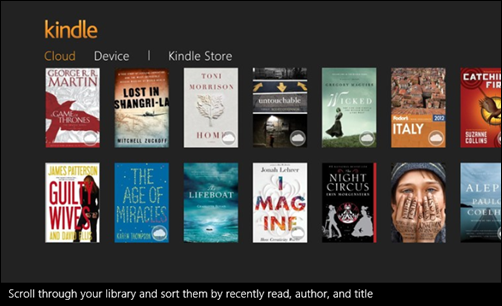
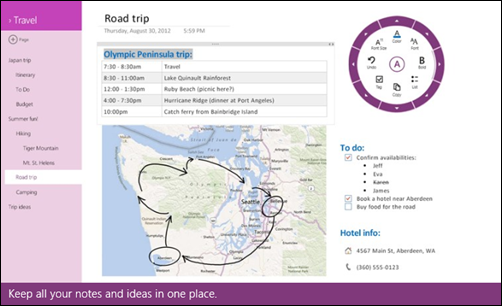
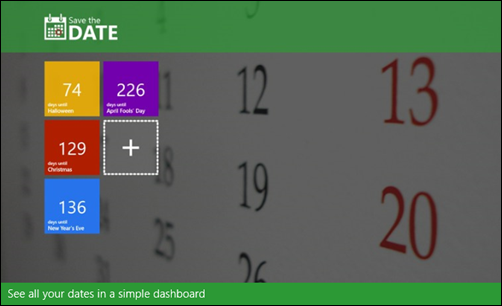
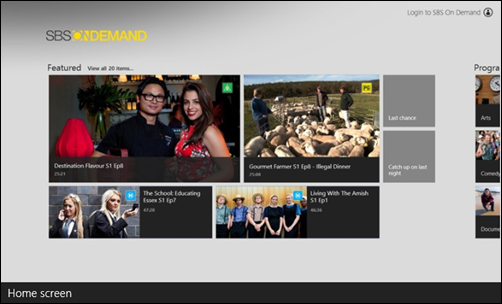
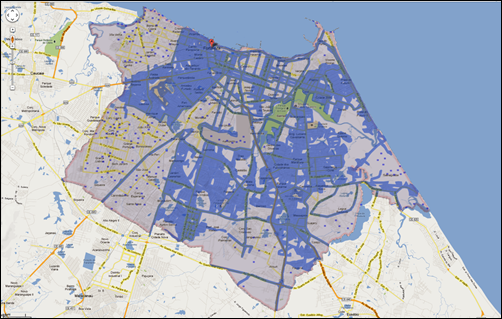





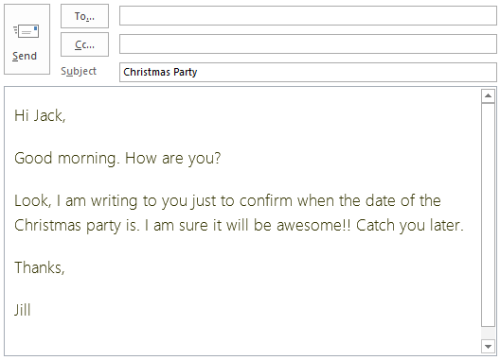
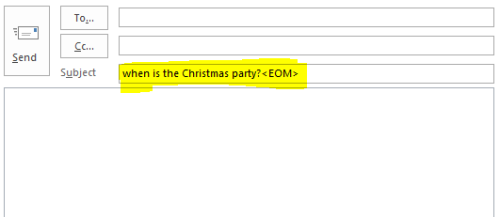 The <EOM> marker helps your reader because it saves their time. They know that there is nothing more to the message than that. You are setting the perception that there is a lot to read but you know how busy they are and you are helping them save their time. They know the email can be replied in literally a few seconds. No need to write more than the necessary.
The <EOM> marker helps your reader because it saves their time. They know that there is nothing more to the message than that. You are setting the perception that there is a lot to read but you know how busy they are and you are helping them save their time. They know the email can be replied in literally a few seconds. No need to write more than the necessary.