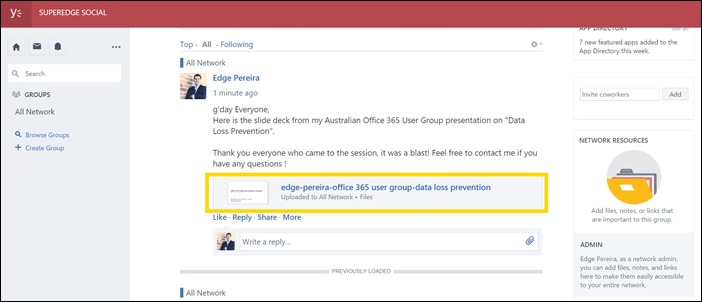SharePoint Server 2016 IT Preview is now available for general download.
Today SharePoint Server 2016 IT Preview was announced by Microsoft. A Preview version is not the full-blown product but it is an early enough version for the people on the field to inspect and start getting their hands-on with the new technology, which by the way is great. Big shout out for the SharePoint team for doing these things.
The download is about 2.8 GB and you can get it here. There are language packs for Spanish and Japanese as additional downloads.
Let's cut to the chase.
What's new?
DLP and Compliance
Data loss prevention is paramount in todays business and if you have been following me, this must be enforced across the board wherever is possible. SharePoint 2010 offers controls to minimize the content exposure that might lead to legal and compliance challenges. SharePoint 2016 have several controls to make sure sensitive information types are handled properly and at the same time ensuring right people have the right access level to the information at the right time.
Some of these new controls are In-Place Holds and Document Deletion centres. They will extend on the current eDiscovery capabilities covering from SharePoint living content up OneDrive for Business content and allowing rules such as deleting content after an specified expiration time.
Something that will affect data protection with SharePoint 2016 is Search Technologies. Search in the cloud is becoming a centrepiece in the data protection strategy. With the advent of the Hybrid Search, the index content will be stored in the cloud which needs to be considered when mapping the data sovereignty plans. So, make sure your tenant is aligned with the regulations and laws of the location. You might now want to get caught with your SharePoint content living in Australia but the Search Index living in another country, for example. We will talk a bit more about this later.
SharePoint 2016 was designed with cloud, mobile and Infrastructure as a Service (IaaS) in mind. Also, 2016 is the first version that's being built sharing the same core platform from SharePoint Online, so SharePoint 2016 when installed will be very similar to a SharePoint Online deployment.
Installation and Deployment
This new version reduced dramatically the deployment and management of SharePoint together with cloud components. A lot of the administrative tasks are streamline, just like SharePoint Online.
Also, just like Windows Server 2012, installation can be performed by roles so you don't need a full blown deployment for every server, only the required bits for that server role in the whole infrastructure.
Mobile Devices and Touch-friendly
SharePoint 2016 incorporates the latest standards to integrate with mobile push-notifications and synchronization. HTML5 is king in the new SharePoint with all the cool beans to make sure SharePoint apps are better targeted and content are to mobile devices. Also by using an unified HTML5 views people can have the same experience anywhere they are accessing it: cell phone, tabled, desktop etc.
App Launcher
The app laucher, a loved feature from SharePoint Online, now is part of SharePoint 2016. It is a global place where people can quickly launch applications, sites and files.
Document Libraries
Another feature coming from SharePoint Online are the new controls for files and contents. The whole experience of creating, sharing and collaborating on files and content now is the same as SPO.
Sharing
Now every page in SharePoint 2016 have a Share button. No more navigating to ellipsis or other properties. Just one-click, give the name of the people you want to share with and go. Similar to SharePoint Online, the invitees will get a link to access the content. This process also eliminates the need to check the security matrix, making the sharing experience much easier to understand.
Large Files
SharePoint 2016 now offers support for uploading files up to 10GB.
One More Thing Before You Go
Hybrid search is here. Hybrid search and its improvements are not really part of the SharePoint 2016 package, however today Microsoft announced the Cloud Hybrid Search preview, which is a product that extends the search capabilities from SharePoint 2013 and SharePoint Online to return search results in an unified location. The central point for the search index is Office 365, which makes it a great extensibility window for integration with more products. SharePoint 2016 has this integration point already baked into the product.
Because the search index for a Cloud Hybrid Search will be residing in the Office 365 cloud it will offer the users the ability to discover related information across on-premises and cloud content. Keep in mind that for this to happen *ALL* crawled content will live in the geography tenant, including your on-premises content.
Here's the link to download Cloud Hybrid Search. Give it a try and see how this can affect your business scenarios.
You can read more about this announcement here.
The upcoming months are likely to be *very* busy for us all working up the new SharePoint puzzle . And that's great!