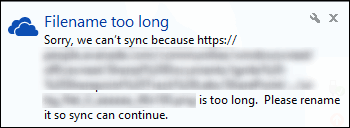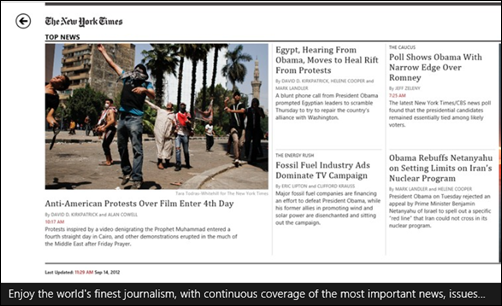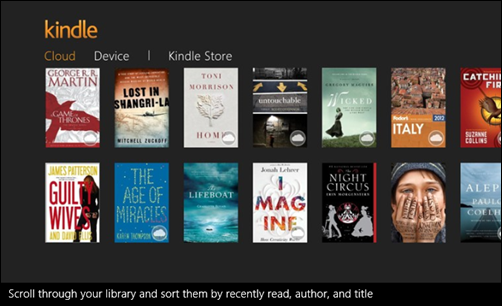By Edge Pereira
A blog on Office 365 DLP, SharePoint, Data Protection, Privacy and Compliance in the cloud.
Tips For a Successful Project Server Delivery
If you're a project manager, chances are you are working with Microsoft Project and Project Server. Most the times when we go to a customer and they have this setup in place one of the first things we ask is: how is your company organized? can you explain to me this environment?
Truth is, these questions are getting harder and harder to answer. The project assets are not anymore living only in the project manager's computer anymore; they are distributed, often in the cloud.
Don't be fooled by first impressions. Big corps systems are still using simple interfaces, so much so that most of them are targeted to web browsers and everything looks like a webpage; however behind the scenes there is a very intricate mix of technologies and connections. What we see in the surface is the result of data being filtered, processed and transformed to be displayed across multiple layers.
When things change, what do we do? Whilst at this stage we don't have a definitive answer (and we probably never will), our experience has paved the way for some basic points that can be seen across multiple disciplines and categorized as best practices. Let's have a look at them:
The Sponsor
A well established enterprise project has at least 2 sponsors, or better said, 2 sponsor roles: business sponsor and technical sponsor.
The Business Sponsor: Business executive person. This sponsor has a vested interest in the success of the project. Some people don't like when I put it this way but he is the person who we will make "look good" at the end of the project. Everything the project impacts needs to be clearly affecting this person directly as well. Forget about steering committees and find THE Person which ultimately will call the shots.
The Technical Sponsor: Senior IT executive person. This person has enough power to direct people and actions without must effort. This sponsor will interact with IT departments and their domains: DBAs, SharePoint people, Infrastructure leads etc. If the project needs another active directory, he will make the calls to get it ready as soon as possible; if you need a new database, he will send the order to the database leads to fix it. This role might not have a vested interest in the project but it has a vested interest in be seeing as an active force within the project world. Without him, things would take just too long to get done.
Keep the Project Eyes on the Prize
Are you using Project Server? SharePoint? Do you really need to use them? Are they delivering the benefits you expect? These are very hard questions; regardless of the challenged they all must be aligned to the same goal: Delivery Success.
This leads to another point: Not always, but sometimes we see companies buying software just because "people are using it". More often than not, enterprises acquire software for the wrong reasons and then something is created to give purpose to that technology because...well, because we just spent $100.000 in new licenses of the SharePoint 2010.
Again, I've seen too many companies buying SharePoint solutions to later forget the reasons why they bought it and then another problem is created, to find someone to be responsible for that "baby". Purpose is lost, nobody seems to remember what was the target anymore.
Don’t buy software, buy solutions. Once the solution is in place, act quick and make sure it is delivering results. We live in a very fast-paced world and for a lot of companies out there the goal posts are an always moving target. The window of opportunity to score a goal might not be present in 6 months from now. Make sure you score them sooner and often.
Enterprise Architecture: Measure Twice, Cut Once
A couple of years ago I saw this SharePoint deployment which was created to support a Project Server installation. In theory, both products walk hand in hand...but man, what a mess was that environment. Noticed later that people did not have proper training, they lacked knowledge about SharePoint, about Project Server, they were effectivally System Analysts or Programmers who were given the task of "taking care" of the SharePoint/Project Server environment.
These products are world-class products, champions on their own; yet enterprises fail to recognize the importance of "peopleware" to work with them. As soon as possible, try to get into the guts of the current enterprise architecture, find out about their governance plans (if any) and make sure the people are living up to the expectations of the systems.
Don't Take the Storage For Granted. Replicate.
Backup. Backup. Then, Backup. And keep all 3 datasources apart from each other. In separate buildings, if possible. When dealing with Project Server or SharePoint, backup is not a trivial task. It is done in a very specific way. Invest in professional tools specifically designed to handle these environments. These tools are often expensive, but it is money well-invested.
From time to time, perform disaster recovery exercises. Because, what's the point of taking backups if they cannot be restored successfully. Keep track of the performance during these exercises; they will give you important metrics about business continuity plan and quality assurance.
Development. Test. Stage. Pre-Production. Production.
In life, there is no try, only do...fortunatelly for our systems we can create a safe environment where we can try things isolated. Make sure the enterprise has at least 4 deployment layers: Development, Test, Stage and Production. Give all access to development and as they move up the chain, revoke the access until only a few people can touch the production environment.
All SharePoint and Project Server deployments must be done in packages, with install and retract options in case of failure. All packages must have versioning and all packages must be self-contained to avoid crashing their other colleague packages.
If your enterprise does not provide this, make sure they do. We live in a world of virtualization, it is not a big deal to have these environments setup.
There Are No Small, or Big Changes. Only Changes.
Too many times people underestimate the ability of small things breaking big things. It is important to have devices in place to manage Project deployments and updates across the whole stack. Be very critical of service packs and feature updates. If not critical, try to delay their deployment. stable environment is important, a broken environment worths nothing; worst, it might bleed money. for big changes, engage with a partner with good track record of desktop transformation deliveries.
In Short…
way too often people complain about technologies, browsers, products when in fact the root of all evil is bad management practices, be it from trying to save money, be it from trying to deliver within impossible deadlines. So next time facing these project issues, take a step back and try to reflect across the big picture. The answer might be the elephant in the room.
By Edge Pereira
Fixing error: Filename too long using SkyDrive Pro
Option 1: Old OneDrive/SkyDrive Structure
Download the “Long Path Tool” to fix this issue. This tool essentially renames the folder structure to use shorter names in order to fit the old requirements for SkyDrive.Option 2: Fix in 7 Steps in the OneDrive
Bonus: Explaining the SharePoint Long File Name Limitation
Browser Limitations
Take Away From This
- There is no way around long document names: find a shorter name.
- There is no way around long URLs: try to create an enterprise architecture that has the most restrictive options
By Edge Pereira
Top 10 Free Windows 8 Apps
With Windows 8 already in full motion and with more than 4 million licenses sold just in the first week, I would like to share with you what are the top 10 free Windows 8 Store apps I like the most.
On a quick note, this list was done before November 2012, however more than 500 apps are being added to the Windows Store everyday. That’s a huge number…so expect to see changes in this list . This list is also not in order of preference, I love all these apps just about the same.
This list was supposed to be the top 10 but I ended up selecting 12. Good for you since I promised 10 and you are now receiving 20% more for the same price
Xbox SmartGlass
I wrote before about Xbox SmartGlass, that’s is truly an amazing application in every sense. Control your TV, Xbox, movies, music, games all from one location. Must have application.
Wikipedia
this is our modern era version of the Delta-Larousse Encyclopaedia. If something exists, it is in the Wikipedia. The app is great, looks very clean and it is absolutely designed for touch.
Shazam
Shazam is one of the coolest mobile applications which took the world by storm via iPhone users. Just point the microphone to a music playing anywhere and Shazam will identify everything: the music name, band, singles, YouTube clips and a whole bunch of other metadata associated with it. It is a magical app.
SkyDrive
SkyDrive is probably the coolest and more user-friendly cloud storage system ever created but looks like this little gem was forgotten by Microsoft for many years. Now with the whole cloud computing coming to life SkyDrive is resurrecting as a big player. It has all the integration with the more popular file types, including office, pdf, Open-XML etc, and the interface works for both mobile, tablets and desktop devices.
Skype
Skype is the leader in online communications. The app for Windows 8 is just gorgeous. Absolutely a joy to use, fluid and intuitive. Hopefully soon Microsoft will incorporate all the communications, Messenger, Lync…inside Skype.
The New York Times
I love news and The NYT is one of the best sources out there. The Windows 8 app is incredibly neat, clear to read and easy to navigate. Also you can set to filter by themes and mark your preferred sections like the famous New York Times Best-Seller books.
Tweetro
Tweetro is in my opinion the best twitter client for Windows 8 so far… There are other apps like MetroTwit, Gleek, Rowi..but they are too buggy or too laggy when compared with Tweetro. At this moment, when I am writing this, this is the best twitter app for Windows 8.
Dark RSS Reader
This is like the most loved Google Reader but taken to a whole new level. The RSS feeds can display images from the news, you can listed to specific hashtags and you can pin keywords to the start menu. Do you want to follow what’s new with SharePoint or want to read about new Disney Star Wars ? just pin the topic to the Start menu and the news will show up in the live tiles.
Amazon Kindle
I used to read about 1 or 2 books per year. Thanks to Kindle, I read about 2-3 books per month. The Kindle for Windows 8 brings the experience of reading your favourite book to the device. You can start reading your book in your Amazon Kindle at home, then you can synchronize with your Windows 8 tablet or notebook and continue reading from the place you left. It is an absolutely must have for the book lovers and people who loves productivity. No need to carry your Amazon Kindle with you anymore to everywhere.
OneNote MX
The OneNote allows you to take notes, screenshots, organize links and at the same time share them with everyone via internet. This version specifically designed for Windows 8 is Microsoft saying to the world:”Look guys, this is how we should build apps!” The interface is just phenomenal, and the new radial menu is a “Wow! moment”. If you haven't seen it, you must download it and give it a try or ask someone to demo it to you. You wont be disappointed.
Save the DATE
These are one of those cool little applications. If allows you to mark special dates in your calendar and show them as tiles in the start menu. Simple, small, focused in one task. Minimalistic and laser-sharp. Great effort by the team.
SBS ON Demand
I only watch on average 3 hours of TV everyday, at most! SBS is one of my favourite channels because it is full of documentaries, news, current affairs shows and independent movies. This app brings all the TV shows to the Windows 8 so you can watch them online. Long gone are the days where we used to wait for a specific day of the week to watch a TV show. And this has a plus: No TV ads. If you want to save yourself a lot of time everyday, (giving up or) watching TV online is the way to go.
I hope you enjoyed this selection. If you would like to share a cool app you just found, feel free.
By Edge Pereira
Google StreetView em Fortaleza
O Google StreetView finalmente chega em Fortaleza, o que e’ sensacional. No mapa abaixo temos delineada Fortaleza com um tom mais escuro; por cima desse tom, temos o mapa do Google Street View em Fortaleza. Aparentemente entre 50% e 60% da cidade esta mapeada, o que e’ muito bacana. Espero que o Street View de bicicletas tambem chegue a tempo, mas acho que sera um pouco mais dificil ja que a cidade nao tem muita infraestrutura de bicicletas.
Outra coisa legal e’ que alem do Street View tambem e’ possivel ver como esta o transito da cidade.
Agora e’ procurar as marmotas que o Google fotografou pela cidade. Com certeza tem muitas cenas interessantes e imagino tambem que ja deve existir uma comunidade no Facebook para isso, mas como nao sou usuario regular nao posso confirmar. Quem tiver o link pode passar.
Algumas cenas curiosas pela cidade:
Abracos,
By Edge Pereira