
So, how do you know where did your application break?
You certainly can go to the ULS (Universal Logging Service) and trace the enormous log file or you can do this.
Open the web.config file of the website and change these values:
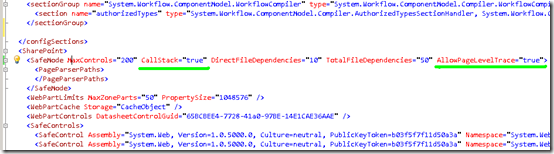
And this one:

Next time you try to run your application you will see the full stack trace, just like any regular .Net application.

Obviously, this is a development tip. The best practices probably won’t recommend you to do this on a live website.
By Edge Pereira
Could not find a suitable section so I written here, how to become a moderator for your forum, that need for this?
ReplyDelete