When provisioning a Project 2010 Server or a SharePoint 2010 server, if you are using the Service Pack 1 you will have an unpleasant surprise which is the User Profile Service misbehaving and potentially breaking your system. To fix that, the recommendation is to apply the August 2011 Cumulative Update.
However soon you will notice that every hour or so, your SharePoint Health Analyzer will start bombarding your screen with this error:
That is in fact an issue introduced with the August CU. It is a known issue and MS is working on that. Chances are there is nothing wrong with your UPS. That's very likely a false positive. They are just timer jobs which are being deleted without any intervention, but because a bug was introduced by the cumulative update package.
So to avoid that message keeps showing up and drawing your attention, you have to set SharePoint to automatically try to fix the issue. Follow these steps.
In the Monitoring section, in the Central Admin, click the link Review Rule Definitions
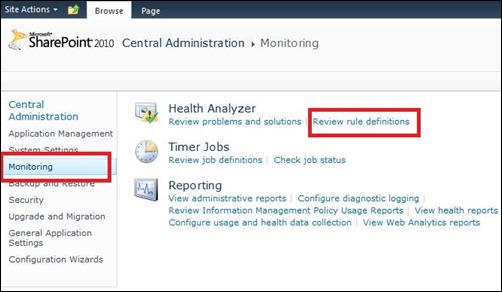
A list of all the current job definitions will be listed by group. Browse the Configuration group and find the rule called "Verify that the critical User Profile Application and User Profile Proxy Application timer jobs are available and have not been mistakenly deleted"

Click the rule and edit the item selecting the checkbox Repair Automatically, then save.
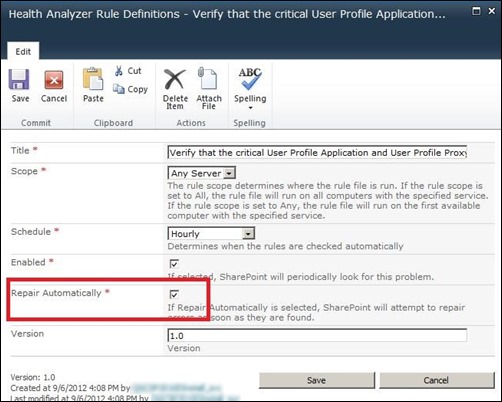
Now, every time this message comes up SharePoint will try to fix the issue automatically creating the missing timer jobs
By Edge Pereira
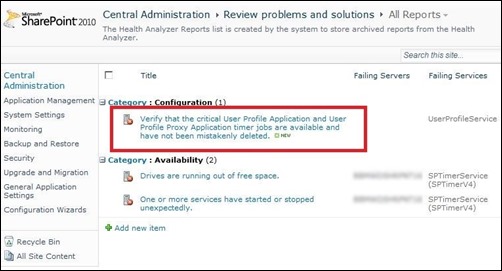
No comments:
Post a Comment