If you just upgraded your iPhone to the new iOS6 you will note one of the new apps called PassBook. Click here to learn more about the PassBook.
However, if you try to access it you will see this frustrating message:
here’s a little hack to overcome this. Go to your phone settings and change your device date to the future. Choose year 2013, for example.
then confirm and do not select the option to automatically update the time.
With the clock set to the future, go to the PassBook app. You should see once more the cannot connect to the Apple store message, but then after that is all good.
By Edge Pereira

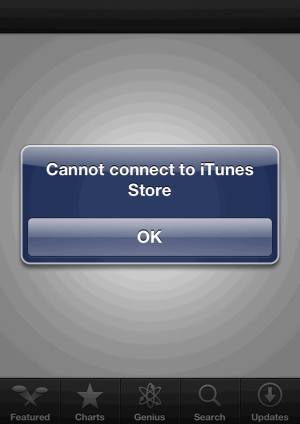

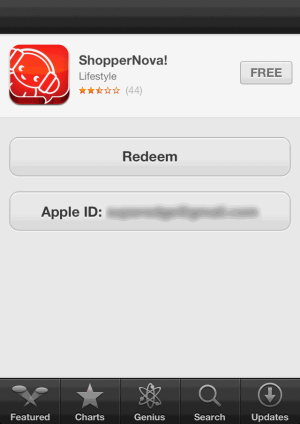

this hack does not work for everyone... i tried this next day after iOS6 release.
ReplyDeleteCorrect, it needs to be at least iPhone 4S to work from what I understand
ReplyDelete