Source: Ilistes
By Edge Pereira
A blog on Office 365 DLP, SharePoint, Data Protection, Privacy and Compliance in the cloud.
function Bindings() { return [System.Reflection.BindingFlags]::CreateInstance -bor [System.Reflection.BindingFlags]::GetField -bor [System.Reflection.BindingFlags]::Instance -bor [System.Reflection.BindingFlags]::NonPublic } function GetFieldValue([object]$o, [string]$fieldName) { $bindings = Bindings return $o.GetType().GetField($fieldName, $bindings).GetValue($o); } function ConvertTo-UnsecureString([System.Security.SecureString]$string) { $intptr = [System.IntPtr]::Zero $unmanagedString = [System.Runtime.InteropServices.Marshal]::SecureStringToGlobalAllocUnicode($string) $unsecureString = [System.Runtime.InteropServices.Marshal]::PtrToStringUni($unmanagedString) [System.Runtime.InteropServices.Marshal]::ZeroFreeGlobalAllocUnicode($unmanagedString) return $unsecureString } Get-SPManagedAccount | select UserName, @{Name="Password"; Expression={ConvertTo-UnsecureString (GetFieldValue $_ "m_Password").SecureStringValue}}
Repair-SPManagedAccountDeployment
Set-SPManagedAccount -UseExistingPassword
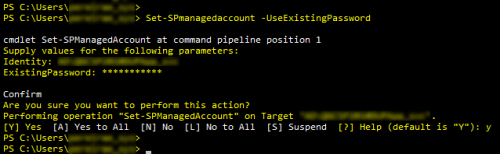

By Edge Pereira
If you just upgraded your iPhone to the new iOS6 you will note one of the new apps called PassBook. Click here to learn more about the PassBook.
However, if you try to access it you will see this frustrating message:
here’s a little hack to overcome this. Go to your phone settings and change your device date to the future. Choose year 2013, for example.
then confirm and do not select the option to automatically update the time.
With the clock set to the future, go to the PassBook app. You should see once more the cannot connect to the Apple store message, but then after that is all good.
By Edge Pereira
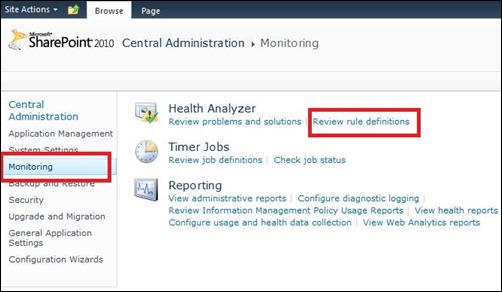

Click the rule and edit the item selecting the checkbox Repair Automatically, then save.
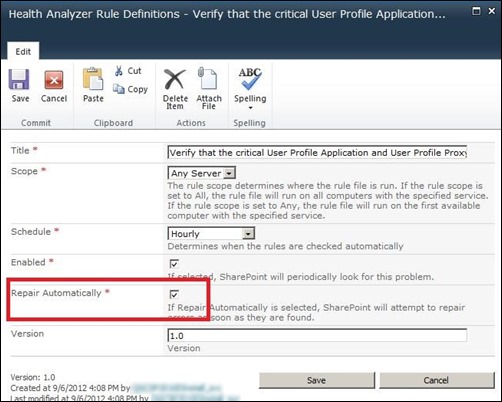
Now, every time this message comes up SharePoint will try to fix the issue automatically creating the missing timer jobs
By Edge Pereira
logo {
font: 60px "Segoe UI";
color: #747273;
line-height: 1.5em;
padding-left: 1.7em;
}
logo:before {
content: '\2006';
position: absolute;
height: 0.095em;
left: 0;
box-shadow: 0.35em 0.35em 0 0.25em #f8510c, 1.05em 0.35em 0 0.25em #7eba00, 0.35em 0.97em 0 0.25em #00a3f4, 1.05em 0.97em 0 0.25em #ffba00;
}
By Edge Pereira
By Edge Pereira
By Edge Pereira
function Get-Active-Directory-Forest-Object ([string]$ForestName, [System.Management.Automation.PsCredential]$Credential) { #if forest is not specified, get current context forest If (!$ForestName) { $ForestName = [System.DirectoryServices.ActiveDirectory.Forest]::GetCurrentForest().Name.ToString() } If ($Credential) { $credentialUser = $Credential.UserName.ToString() $credentialPassword = $Credential.GetNetworkCredential().Password.ToString() $adCtx = New-Object System.DirectoryServices.ActiveDirectory.DirectoryContext("forest", $ForestName, $credentialUser, $credentialPassword ) } Else { $adCtx = New-Object System.DirectoryServices.ActiveDirectory.DirectoryContext("forest", $ForestName) } $output = ([System.DirectoryServices.ActiveDirectory.Forest]::GetForest($adCtx)) Return $output }
By Edge Pereira
if you just received your Microsoft Surface RT, when going to the Windows 8 app store you should see the prices in your local currency. In my case I saw the prices in British Pounds…living in Australia it does not make much sense…so if you come across this, here’s how to fix:
at the Start Menu, type ‘location’. and select the option ‘Settings’ and ’Change location’
in the next screen, choose your correct location. In my case, my Surface was configured to ‘United Kingdom’, so I just changed to ‘Australia’
click OK and voila! all set. If you go to the Windows Store again you should see the prices adjusted to your correct currency.
By Edge Pereira
By Edge Pereira