Call the command prompt and run as “administrator”
in the command prompt call the SLMGR utility with your serial key
The operation might take a few seconds and when is complete you will see the message below and your windows 8 enterprise copy will be activated.
Update: Yet Another Method.(tip from Glen Maroney)
Another way to do this is also calling SLUI 3 from the command prompt.
And from there paste your serial key and click activate.
Cheers,
By Edge Pereira
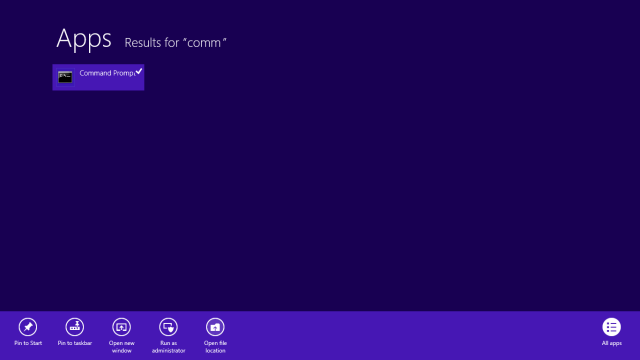




No comments:
Post a Comment