One of the main selling points for implementing SharePoint are its content management capabilities.
This week I went to a client demonstration of our new site and I noticed that a MOSS enabled website is really appealing to them (end users) but not so much because the underline features or that cool RSS integration you demonstrated but mainly because the ability to manage and roll out content on the web itself.
As a topic of later discussion amongst us something was obvious: people do not really understand what’s the concept of Site Branding, and for that I believe it is paramount for us consultants to deliver this message for them very clear so they can have a better grasp of their brand new SharePoint site they will be maintaining themselves when we finish the project.
So what is site branding from SharePoint's point of view?
It is called Web Content Management, WCM, and it’s function is to make a clear cut between what’s site branding and site content.
Site Branding is created by a marketing team, normally a group of designers and sometimes for developers. It responds to questions such as site navigation, look and feel, style etc. In other words, it is about HTML, CSS classes, icons, master pages, page layouts etc.
Site Content is created by site managers, contributors, editors etc. They have the task to choose the layout, choose the icons and images to be displayed in the site sections, they add videos to the pages, they populate the text with links to other relevant sites and contents etc.
So, now that we have this picture well defined we can infer that developing a SharePoint website is also to determine the underline appearance of the site itself.
Normally the task to develop the branding is handled over to a 3rd party company. Someone specialised in websites, and better matching colours and with experience to create a visual identity. As a matter of fact, Microsoft has made available to the general public all the CSS classes used by a typical Windows SharePoint Services application (WSS), they can be seen here
Honestly that’s a concept one has to capture and, like most things in life, it takes practice.
If you are a power user, a site editor, a tester, business analyst, project manager or any other role involved in a SharePoint site that doesn’t need to know how the things works under the hood (workflows, code, architectural designs, service contracts etc) and you are interested in learn more about site customization using SharePoint I suggest to read this 3 part series from MSDN, specifically targeting the Web Content Management features of SharePoint.
You see, handling the client’s expectations with the project its not only meeting the deadlines and delivering the project but also empowering them on the tools they can within SharePoint itself so next time they come talk to you asking for a new variation they will be more aware of the things he can or can’t do.
If you need any more information about how to do branding in SharePoint feel free to email of leave a comment.
See you later
By Edge Pereira

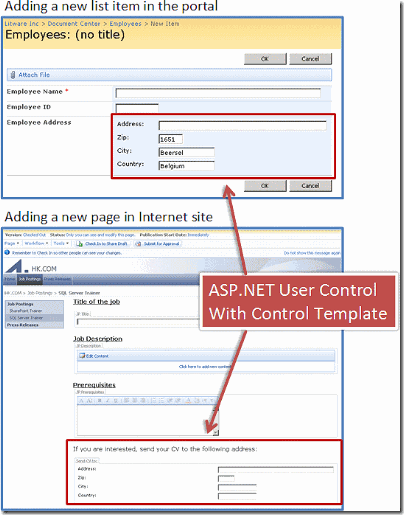

No comments:
Post a Comment