If you try to restore a site collection backup from another location, performing a simple Lift-and-Shift, you might be confronted with the following error:
“Restore-SPSite : The site collection could not be restored. If this problem persists, please make sure the content databases are available and have sufficient free space.”
What this Error Means?
In short, it can be MANY things. You know that your database actually has enough space for the restore file. You know that you have the right permissions. You check that the command actually runs for a period of time… and yet, after several minutes the restore operation fails.
What’s Causing This?
Unfortunately, like many warning emitted by SharePoint, this error sends a message which leads to an incorrect conclusion.
Let’s read again this warning, slowly and we will discover that it actually says: “…please make sure you have enough space…”, this is not saying that you don’t have. That’s very tricky and misleading, because it leads people to believe that “hey, such a trivial operation doesn’t work, must be space related”
What to do?
Actually this is a blanket message, a very high level warning covering the real cause of the problem. So, next time you see this check the SharePoint error logs. The first thing you should do is: in the error trace level, keep an eye in the “High”, “Critical” and “Unexpected” types. They will clearly indicate the error that this message is covering.
It might be a database permission problem, it might be a corrupted restore file, if could be a failed SharePoint service. I’ve seen this error message a few times already and both times they had nothing to do with space in the database server. For example, last time I saw this error message it was nothing to do with SQL server space, it was a corrupt backup file.
So, next time you see this error message, remember: thing are not really what they seem! especially in regards to SharePoint
By Edge Pereira
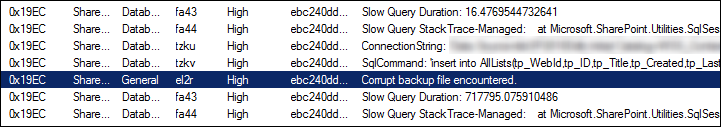
No comments:
Post a Comment