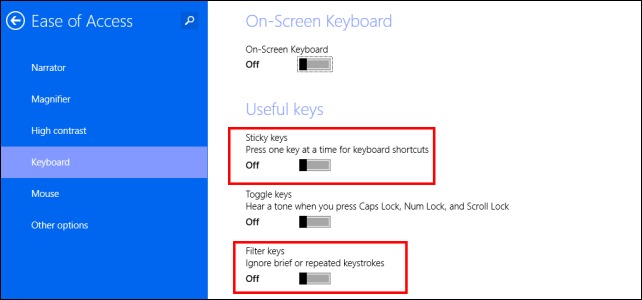If you just installed the released Windows 8.1 Enterprise Preview and realized that your keyboard is not working, you’re not alone. I’ve installed in 2 of my machines (a Dell Laptop and a Samsung Slate Series 7) and both had the same issue.
Turns out that it is not a faulty keyboard, the problem is in some manufacturers the keyboard settings will come with Sticky Keys and Filter Keys on.
To fix that go to the Start menu, find the Ease of Access Keyboard Settings and in the settings make sure the Sticky Keys and Filter Keys are disabled.
I must say it was a bit of a panic moment for me for a while I thought I had to reinstall everything again. So I hope if helps you guys out there.
By Edge Pereira