With Windows 8 already in full motion and with more than 4 million licenses sold just in the first week, I would like to share with you what are the top 10 free Windows 8 Store apps I like the most.
On a quick note, this list was done before November 2012, however more than 500 apps are being added to the Windows Store everyday. That’s a huge number…so expect to see changes in this list . This list is also not in order of preference, I love all these apps just about the same.
This list was supposed to be the top 10 but I ended up selecting 12. Good for you since I promised 10 and you are now receiving 20% more for the same price
Xbox SmartGlass
I wrote before about Xbox SmartGlass, that’s is truly an amazing application in every sense. Control your TV, Xbox, movies, music, games all from one location. Must have application.
Wikipedia
this is our modern era version of the Delta-Larousse Encyclopaedia. If something exists, it is in the Wikipedia. The app is great, looks very clean and it is absolutely designed for touch.
Shazam
Shazam is one of the coolest mobile applications which took the world by storm via iPhone users. Just point the microphone to a music playing anywhere and Shazam will identify everything: the music name, band, singles, YouTube clips and a whole bunch of other metadata associated with it. It is a magical app.
SkyDrive
SkyDrive is probably the coolest and more user-friendly cloud storage system ever created but looks like this little gem was forgotten by Microsoft for many years. Now with the whole cloud computing coming to life SkyDrive is resurrecting as a big player. It has all the integration with the more popular file types, including office, pdf, Open-XML etc, and the interface works for both mobile, tablets and desktop devices.
Skype
Skype is the leader in online communications. The app for Windows 8 is just gorgeous. Absolutely a joy to use, fluid and intuitive. Hopefully soon Microsoft will incorporate all the communications, Messenger, Lync…inside Skype.
The New York Times
I love news and The NYT is one of the best sources out there. The Windows 8 app is incredibly neat, clear to read and easy to navigate. Also you can set to filter by themes and mark your preferred sections like the famous New York Times Best-Seller books.
Tweetro
Tweetro is in my opinion the best twitter client for Windows 8 so far… There are other apps like MetroTwit, Gleek, Rowi..but they are too buggy or too laggy when compared with Tweetro. At this moment, when I am writing this, this is the best twitter app for Windows 8.
Dark RSS Reader
This is like the most loved Google Reader but taken to a whole new level. The RSS feeds can display images from the news, you can listed to specific hashtags and you can pin keywords to the start menu. Do you want to follow what’s new with SharePoint or want to read about new Disney Star Wars ? just pin the topic to the Start menu and the news will show up in the live tiles.
Amazon Kindle
I used to read about 1 or 2 books per year. Thanks to Kindle, I read about 2-3 books per month. The Kindle for Windows 8 brings the experience of reading your favourite book to the device. You can start reading your book in your Amazon Kindle at home, then you can synchronize with your Windows 8 tablet or notebook and continue reading from the place you left. It is an absolutely must have for the book lovers and people who loves productivity. No need to carry your Amazon Kindle with you anymore to everywhere.
OneNote MX
The OneNote allows you to take notes, screenshots, organize links and at the same time share them with everyone via internet. This version specifically designed for Windows 8 is Microsoft saying to the world:”Look guys, this is how we should build apps!” The interface is just phenomenal, and the new radial menu is a “Wow! moment”. If you haven't seen it, you must download it and give it a try or ask someone to demo it to you. You wont be disappointed.
Save the DATE
These are one of those cool little applications. If allows you to mark special dates in your calendar and show them as tiles in the start menu. Simple, small, focused in one task. Minimalistic and laser-sharp. Great effort by the team.
SBS ON Demand
I only watch on average 3 hours of TV everyday, at most! SBS is one of my favourite channels because it is full of documentaries, news, current affairs shows and independent movies. This app brings all the TV shows to the Windows 8 so you can watch them online. Long gone are the days where we used to wait for a specific day of the week to watch a TV show. And this has a plus: No TV ads. If you want to save yourself a lot of time everyday, (giving up or) watching TV online is the way to go.
I hope you enjoyed this selection. If you would like to share a cool app you just found, feel free.
By Edge Pereira





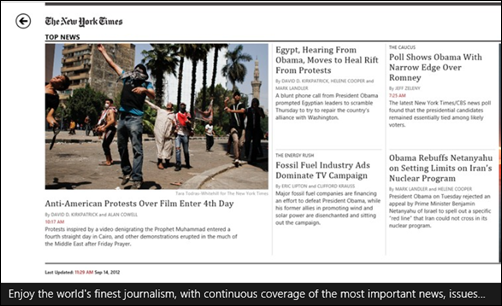


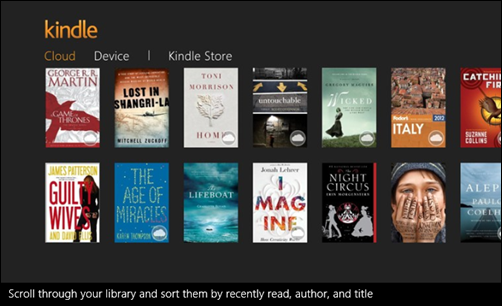



Thanks for sharing such a good information...
ReplyDeleteBlueHost Hosting Review