One of these days we had a strange issue when creating my sites, which should be a trivial task. When an end user goes to his MySite link for the very first time the MySite creation can be automatically triggered, instead this error message was being displayed.
there has been an error creating the personal site. Contact your site administrator for more information.
With not so many clues to inspect this case we went to take a look at the event viewer to see what's going on.
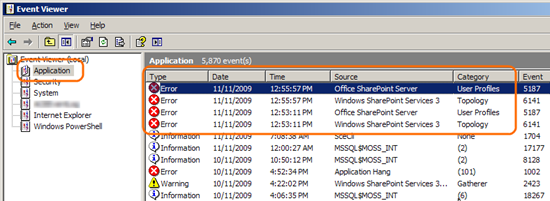
When we saw this exception logged.
The site /personal/edge could not be created. The following exception occured: Failed to instantiate file "default.master" from module "DefaultMasterPage": Source path "default.master" not found. For more information, see Help and Support Center at http://go.microsoft.com/fwlink/events.asp.
A little bit further, we see some more exceptions related to that previous entry where we can see a more detailed explanation for the error.
My Site creation failure for user 'CORP\edge' for site url 'http://my.portaldev/personal/edge. The exception was: Microsoft.Office.Server.UserProfiles.PersonalSiteCreateException: A failure was encountered while attempting to create the site. ---> Microsoft.SharePoint.SPException: Failed to instantiate file "default.master" from module "DefaultMasterPage": Source path "default.master" not found. ---> System.Runtime.InteropServices.COMException (0x81070587): Failed to instantiate file "default.master" from module "DefaultMasterPage": Source path "default.master" not found.
at Microsoft.SharePoint.Library.SPRequestInternalClass.ApplyWebTemplate(String bstrUrl, String& bstrWebTemplate, Int32& plWebTemplateId)
at Microsoft.SharePoint.Library.SPRequest.ApplyWebTemplate(String bstrUrl, String& bstrWebTemplate, Int32& plWebTemplateId)
--- End of inner exception stack trace ---
at Microsoft.SharePoint.Library.SPRequest.ApplyWebTemplate(String bstrUrl, String& bstrWebTemplate, Int32& plWebTemplateId)
at Microsoft.SharePoint.SPWeb.ApplyWebTemplate(String strWebTemplate)
at Microsoft.SharePoint.Administration.SPSiteCollection.Add(SPContentDatabase database, String siteUrl, String title, String description, UInt32 nLCID, String webTemplate, String ownerLogin, String ownerName, String ownerEmail, String secondaryContactLogin, String secondaryContactName, String secondaryContactEmail, String quotaTemplate, String sscRootWebUrl, Boolean useHostHeaderAsSiteName)
at Microsoft.SharePoint.SPSite.SelfServiceCreateSite(String siteUrl, String title, String description, UInt32 nLCID, String webTemplate, String ownerLogin, String ownerName, String ownerEmail, String contactLogin, String contactName, String contactEmail, String quotaTemplate)
at Microsoft.Office.Server.UserProfiles.UserProfile.<>c__DisplayClass2.<CreateSite>b__0()
--- End of inner exception stack trace ---
at Microsoft.Office.Server.UserProfiles.UserProfile.<>c__DisplayClass2.<CreateSite>b__0()
at Microsoft.SharePoint.SPSecurity.CodeToRunElevatedWrapper(Object state)
at Microsoft.SharePoint.SPSecurity.<>c__DisplayClass4.<RunWithElevatedPrivileges>b__2()
at Microsoft.SharePoint.Utilities.SecurityContext.RunAsProcess(CodeToRunElevated secureCode)
at Microsoft.SharePoint.SPSecurity.RunWithElevatedPrivileges(WaitCallback secureCode, Object param)
at Microsoft.SharePoint.SPSecurity.RunWithElevatedPrivileges(CodeToRunElevated secureCode)
at Microsoft.Office.Server.UserProfiles.UserProfile.CreateSite(String strRequestUrl, Boolean bCollision, Int32 lcid).
For more information, see Help and Support Center at http://go.microsoft.com/fwlink/events.asp
So there we go. There is a clue indicating the a file called default.master was not found where it was supposed to be. We step into the Microsoft.SharePoint.Library.SPRequest class to understand what the method ApplyWebTemplate does but not much can be told from there as we can see in the picture. Also there is another method call to a private member, and probably obfuscated by Microsoft, which we can not debug.
In these cases, there is a straight forward thing to do which is if possible, compare against a working version of SharePoint and see the differences. Luckily we had one and we noted that (for some reason) the files in the SPSPERS were missing in the 12 hive.
- \XML\onet.xml
- blog.xsl
- default.aspx
See you later,
By Edge Pereira



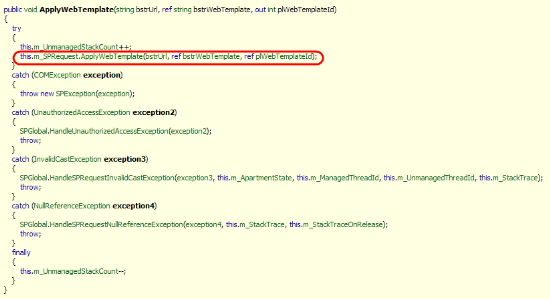
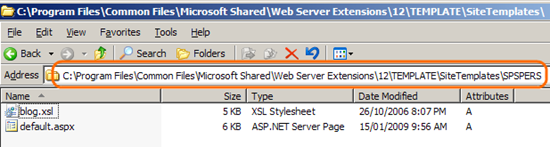

No comments:
Post a Comment