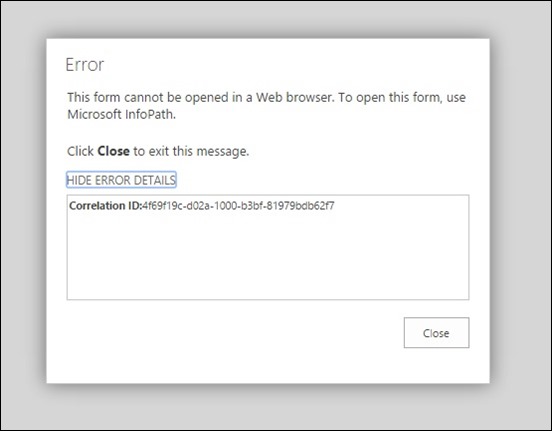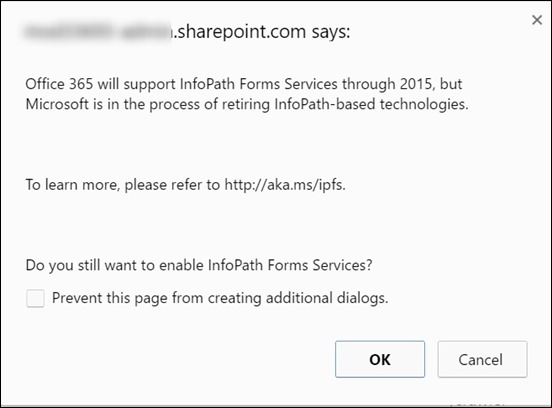A blog on Office 365 DLP, SharePoint, Data Protection, Privacy and Compliance in the cloud.
InfoPath on SharePoint Online error: “This form cannot be opened in a web browser. To open this form, use InfoPath”
Here’s an annoying error you might experience when using InfoPath Forms with Office 365 (SharePoint Online).
So to save your time, let’s go straight to the solution:
Enable Form Rendering in the Office 365 Admin Console
Go to your Office 365 Portal (http://portal.office.com) and choose Admin console.
Then Enable Form Templates Rendering for Browsers
You will see a warning about InfoPath being discontinued in the future, don’t worry about it for the moment, this is another discussion. For now, you just want to get this done.
Re-publish Your InfoPath Form Again
Now, what you have to do is to:
- Close your browser session
- Republish your InfoPath Form
Note that at the end you will see Security Level: Domain. If you see this, it means it worked. Previously you would see Security Level: Restricted.
That’s it! I hope this was helpful to you and saved you a couple of hours banging your head against the Surface keyboard