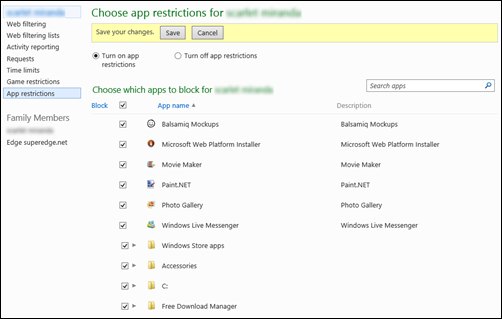The other day I was talking to a colleague and he was complaining about being in a hurry. He said he was flooded with emails to reply. In fact he showed me his inbox and for my surprise he had 100+ unread emails!! That’s just ridiculous. No one in their sane state can take care of that many conversations.
Let’s just take a step back and reflect: If one can’t manage your own email, how can she/he manage someone’s project?
So we started sharing some ideas about how to manage that information . Others joined in the chat and I had a chance to share some of my personal techniques. I thought the conversation was so good that I wanted to write about it so others could share as well.
One can manage his email as well, just like manage the twitter usage. Email is a dangerous tool, and because we as human beings like to connect, to communicate, we translate that need to the emails…but I will show you we don’t need to do this. Right-now I am working in a huge project, and my inbox is 100%processed. There are no emails for me to read or reply. This is a marvelous thing.
1st:Face-to-Face, 2nd: Telephone, 3rd:Email
In my daily routine, that’s what I try to organize my communication priority:
This also helps me to set the right scenario for something I will mention later. In my opinion, nothing important happens on twitter, if something is really important you should try to communicate verbally. I am not guaranteeing this rule will work all the time, but for me, in my own experience, it has worked extremely well.
And when I write the email, I try to:
My reasoning for that is neither I , or you or anyone should be spending too much time writing/reading emails. It is very hard to express emotionally via text, to set the context, to set the right perception. I always strive for a personal 1:1 communication above all.
Have an Empty Inbox
An empty inbox represents achievement for good work and discipline. Also, psychologically, sends a message to you that you are in control. And being in control is very important in our daily routine. You might not believe in this, but an empty inbox signals subconsciously that you are doing well in controlling the stream of information that hits you everyday.
Likewise, an inbox with unread messages makes you come back to check, and check, and re-check your emails more often than necessary. By acting on it, you’re sending a strong message about a task you just marked as completed and then you’re free to do actual work. Again, never leave read email in your inbox. Check the inbox a few times a day. I check my emails about 4 times a day. If something is urgent, it will find me even if the mail server is down.
Now, allow me to just be clear in one point here: You don’t have to read all the emails, but you must act on all the emails. Be it marking this email to read it later, or choosing to reply immediately, to choosing to delete it now etc.… the point is: every email must be acknowledged and processed.
An unread email means you haven’t decided what to do with it. You can keep it there, that’s fine; but as soon as you know what to do with that email, act on it! and remove it from your inbox. Strive for a zero-email inbox.
Once Reached You, Respond Faster
Replying faster is one of the best decisions you can take everyday. Also It will help build a reputation in your professional circle, as someone who is “responsive”. That’s a great accomplishment. This is a great stepping stone to solidify your personal brand. After all, we are always selling something.
The tricky part here is due to the fact that it is impossible to reply dozens of unread emails at the same time, but you can increase your responsiveness rate without becoming a slave to your inbox.
From the oldest message to the most recent. If an email takes less than a minute to act on it, do it! whether is replying, deleting etc. If you can use replies like “Good idea. Thanks.”, “Sure, go ahead”, “Let’s have a chat about it over the phone. When can I call you?” it is even better. No need to make a message longer than it requires, no need for an elaborate response most of the times; just a good old phone call will suffice. You will realize that a lot of your messages fit in the minute timeframe.
Schedule Meetings with Your Email
Create a folder to organize messages by topics, people or projects and act on them together at specific times of the day. Mobiles, tablets, laptops etc.…We have way too many devices to check our emails that, honestly, adds more worrying and anxiety than benefits of being 24/7 connected. For a lot of people, the first thing the do in the morning is to check emails from work. Heck, people are even checking their work email in the bathrooms… in the actual office bathrooms!!
Keep checking emails easily eat up a good portion of your daily time. Is not the end of the world if an email sits unread in your inbox a few hours.
Never Say ‘No, I am Busy’; Rephrase It
As a consultant one of the first skills you learn is to never say no to a client. If someone asks you to work on a task and you think you just don’t have the time right now (because… you know…sometimes you really don’t have the time!!!), try the following:
Something like: “Look mate, things are pretty hectic right now and I’m on meetings until Friday. Can you tell me when is the deadline for this? Are you OK if this does not need to be started immediately? If you wish we can talk again about it this coming Monday.”
Basically what you are saying here is “look mate, I just can’t do it now; and here’s why. but if you can wait I am more than happy to help you.”
It is more professional, you set the right perception about your interest and it is definitely better than saying “No, I can’t because I am busy until Friday”
Important Things First; The Rest are Details
There is a computer science law that states: “give a computer useless data, and it will return useless response”. How about to apply the same rule to email? Write clear/quicker, expect clear/quicker.
If you have something to say/ask, be ruthless say it first. Say it clear and short. In the first paragraph. If need more details, then elaborate them across the rest of the email. One of the most frustrating scenes in the office is having to read a gigantic email only to find out in the last sentence what it is the person who wrote the message actually wants.
Use <EOM>
EOM=End of message. This is a great feature if what you are asking via email requires a short answer. For example, look at the following email 

Email is Not To Be Instantaneous
There is an addiction to the “there is a new message for you” warning and we hardly can control ourselves until we go check it immediately. But truth is, email was not designed to be instantaneous communication. If you start replying emails as soon as they arrive, because you want to be perceived as ON or Proactive; don’t!
Let the people know that email is not instant messaging and should not be used as such; let them know if they want instantaneous response, they should call you. If you don’t do this, you might fall in the trap to create the expectation that you will always answer their emails on the spot…and guess what, if you don’t the emails will just double in your inbox.
Don’t even check email in real-time. Do not reply anything that’s not urgent.
We Are Born to Talk
Email has no sound, no emotion, no emotional context; especially quick work-related emails. You don’t know the sender’s emotions, expressions, tone by the messages. Text messages in emails can hurt feelings unnecessarily. There is no point in not being nice everyday. People can be offended. Phrases can be taken in the wrong way. If something is important to be communicated via email between 2 people, talk! No need for emails, no need to play games, no need to hidden messages or need of expectations about what you want to hear.
Be Careful with What You Write and Send to People
Email is not private. Copies can be send to anyone. Don’t make it official controversial postures by writing an email that might come back to byte you in the future. Once you send an email, is like an arrow; it can’t be taken back. Every email is a document signed by you. If you feel the urge not to write something, don’t. It will save your time and will also avoid unnecessary emails arriving to you.
The ‘TO Me’, ‘CC Me’, ‘VIP’ Folders
That’s how I organize my mail box. Every time I go into a new customer the first thing I do with my Outlook or other email client is to setup these folders:
- TO folder: Keeps all the messages that contain my name in the TO field. These are messages from people asking things and wanting to hear directly from me. I read this folder about 4 times a day.
- CC folder: Keeps all the messages that contain my name in the CC field. These are generally people from my project, who wants to tell everyone about something but do not necessarily require an action from my part. Messages in this folder I read about once a day.
- VIP folder: I identify all the important people for my project; they are my VIPs. It is my boss at the client, people from the leadership, corporate communications, important managers etc. They have a special folder and deserve my immediate action. Messages in this folder I read according to the customer corporate culture.
Truth is, most of the email in the CC does not reach me and can 99% of the time be ignored. Try this, you will love it and see how many people just send email to you because…just because.
Also when I can, and when the customer corporate culture allows, I try not to read emails in the morning. This is an effective way I found to educate my colleagues about how to reach me for moments when they really need my action. The first time it will be a shock, they will come asking:”I asked you to do this, did not you read your email?”
I then explain my reasoning and then we agree that if such a thing was really that important, I should have been contacted personally or at least via instant message. Works as a charm!
These are some of the things I use to manage my mailbox. I hope they can be useful somehow to you as well.
By Edge Pereira