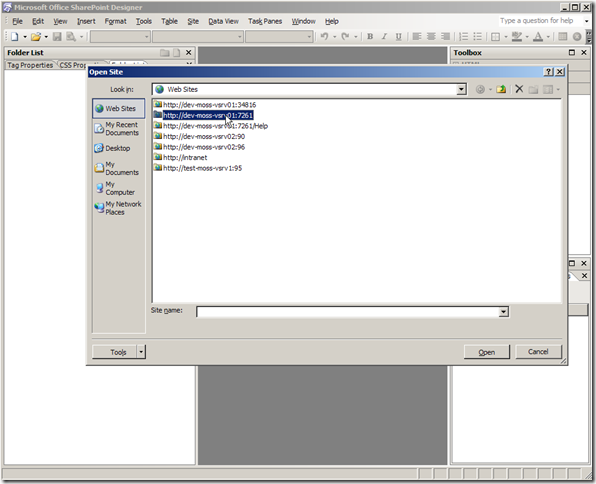That’s a very curious one. I have setup a custom authentication provider for my project. I replaced the Windows Authentication and used my own which is based on the .NET custom membership provider. So I tried to open the site using SharePoint Designer and do a little master page update.
When I’ve received this “neat” error message which, by the way, does not help in anything:
That sounds pretty much like one of those debug messages used during COBOL times, when a programmer had to write something on the screen in order to verify if some criteria in the application logic was met.
Anyway…I just clicked the OK and then another error:
Surely that’s a more “understandable” error message. Or at least it sounds like a decent error message. Then I said myself: “ok, now maybe the next one can explain all this mess”
So I clicked ok and I’ve got this amazing one
“Found. Object moved. Object moved on here.” That’s awesome. By then my colleagues were all having a laugh at it. That’s almost like an urban legend coming to life. The case of the programmer who left debugging error messages in the application, forgot to remove the code and the application went to market with these messages.
Yeah, it smells like one of those programmer messages left in the application during test that ended up in production. Hopefully Microsoft will revamp the SharePoint Designer so we can have a decent environment up to the level required by WSS.
By Edge Pereira